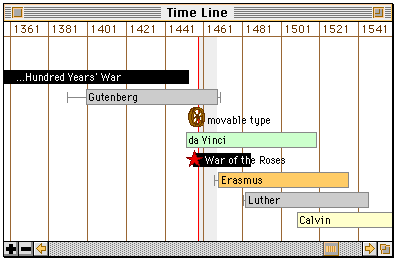
The two main windows are the time-line window, which shows the lives and events against a variable time scale, and the map window, which shows people and events in their geographic locations during an interval of time. There is also a genealogy window, which shows the ancestors and descendants of the selected person, and an info window, which shows additional details about the person or event. In addition, a "This Day in History" window lists all milestones occurring on a particular day of the year.
The name "Twistory" was chosen because this program puts a new "twist on history." It is not intended - and cannot be used - as a substitute for proper reading and research into a historical period. It is meant to provide a way to keep track of the multitude of different peoples, dynasties, empires and developments throughout history. It is intended to answer questions like, "What else was happening in the world at that time?" and "Did A live at the same time as B, or before?" In the spirit of such publications as "The Timechart History of the World," (Third Millennium Press) it is intended to provide the user with "the big picture."
Twistory requires system 7, and it is not yet released on 68k. It uses about 3 Mb of disk space, and needs about 2 Mb of RAM to run comfortably. With a large monitor or with many windows open, 4 Mb is better.
John de Boer
60-A Lundy's Lane
Kingston, Ontario
Canada, K7K 5G7
If you desire support, please send your e-mail address along, and I will write back.
The fee is for use of the application programme, not for the text resources. These resources are drawn from a wide variety of sources, both on the Internet and in print.
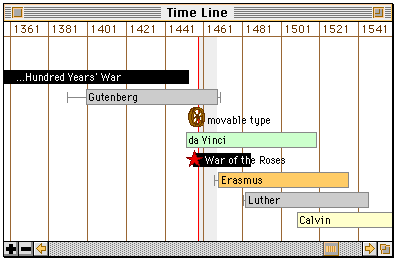
The cursor keys also control the time. The left and right arrows respectively back up or advance the time by one step. The up arrow zooms the time in to a smaller step. The down arrow zooms the time scale out.
Use the "c" and shift-"c" keys to cycle the vertical ordering of events.
By holding down the option key and then clicking within the window, you bring the date you click on to the centre of the view. If you keep the option key and mouse button down, and move the mouse, you can zoom the time scale in and out dynamically. The latter is an advanced manoeuvre, and is tricky at first. But with some practice it is easy to zoom in on any particular day in history in a matter of seconds.
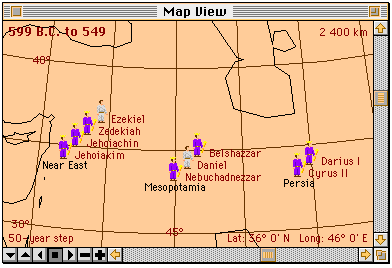
The date interval is displayed in the upper-left corner, and the size of the current time step is displayed in the lower-left corner. View scale is shown in the upper-right (distance across the window from left to right). The bottom-right legend has the latitude and longitude of the centre of the view.
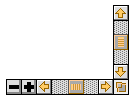
The primary projection controls are the scroll bars. The vertical one is used to change or set the latitude, and the horizontal one is used for longitude. The horizontal scroll bar can turn the view through 360 degrees, and wraps around. There is no keyboard equivalent for these.
The plus and minus (+ and ) buttons change the map's magnification. The plus and minus keys on the number pad do the same thing. Use the shift key with them to get larger zoom increments.

The size of the time step is changed here with the up- and down-triangle buttons. (They have the same effect as the plus and minus buttons in the time-line window.) Use them with the shift key to change the time step by larger increments. Time can also be animated. The right-triangle button starts the calendar running forward, the left-triangle one starts it in reverse, and the button with the square stops it.
The cursor keys have the same time-control function in the map window as they do in the time-line window.
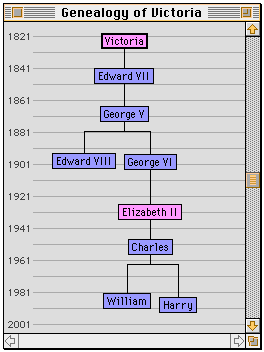
The creation of a family tree is dependent on family relations being specified in the database. See the section on people.
Last modified on 1998 May 9